Express Project 1.01 Review
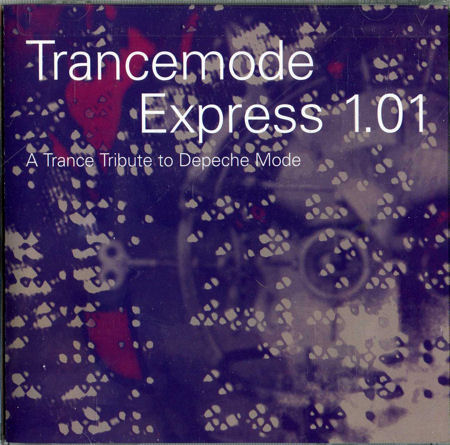
For all the users of project management tool,
Express Project 1.01 is a compact and free project management tool and this particular program arrives as a tiny 209KB download. You can expect this to be a downloader, but no it turns out to be the entire program, which of course installs in a flash, and is entirely adware-free. As you might expect, this also means Express Project is extremely basic. As a user you will be able to define simple tasks, with dependencies. There's limited scheduling, and of course you can factor in your use of resources (though these are only text labels), and dependencies as per your requirement. But, if you are familiar with the basics of project management then you will master all this within about five minutes (at most), and the program can handle the core features you need. With this project management tool you will be able to create tasks, assign and manage resources, understand task dependencies and constraints, schedule tasks automatically via critical path, and of course view a Gantt chart on demand to show your project status. It is basic in the extreme, but Express Project is also small, easy to learn, and really can handle some core project management basics very easily. It can be said that this Express Project is a handy tool for any user who needs to organize multiple tasks and resources for various projects at a single point of time. Whether you are building a house or creating software, this project management tool can help you manage each activity very easily.
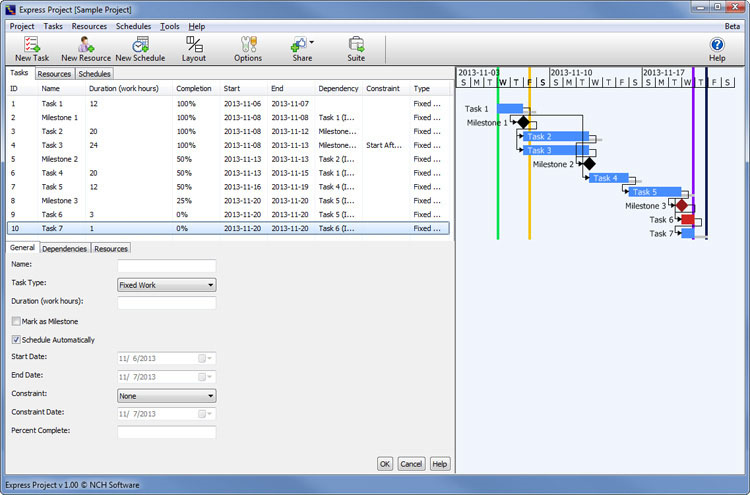
Each and every project that has multiple tasks and resources can be difficult to manage without a dedicated tool and for this purpose this is impeccable. At the same time, if you have to take into consideration different schedules, resources and deadlines, you need more than pen and paper to successfully organize your resources and this purpose Express Project is very good. Although Express Project is a lightweight application, it manages to provide you with the basic tools required for medium sized projects. You can use it to schedule multiple tasks and keep track of the resources. Each task can be connected with other items from the list by using finish-to-start or start-to-finish dependencies. This makes it easier to view the relation between various activities on the automatically generated Gantt chart. Usually, both the team members and hardware resources are limited and can only be used in a certain time interval. The Gantt chart can take into consideration the limitations by creating individual schedules. At the same time, depending on your project structure, you can change the interface layout between horizontal and vertical view. The default, vertical layout is more suitable for long time intervals and a reduced number of tasks, while the horizontal view allows you to view more tasks at the same time. For now, the program does not include any option to share the chart with other team members other than sending them the saved project file. As you all know, the task schedule is important for more than one person and this feature should bring more value to the application in particular. In a nutshell it can be said that Express Project is a simple and easy to use tool that can be used successfully for planning your projects with lot of ease.
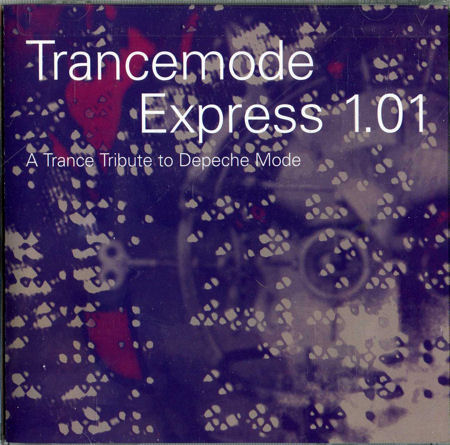 For all the users of project management tool, Express Project 1.01 is a compact and free project management tool and this particular program arrives as a tiny 209KB download. You can expect this to be a downloader, but no it turns out to be the entire program, which of course installs in a flash, and is entirely adware-free. As you might expect, this also means Express Project is extremely basic. As a user you will be able to define simple tasks, with dependencies. There's limited scheduling, and of course you can factor in your use of resources (though these are only text labels), and dependencies as per your requirement. But, if you are familiar with the basics of project management then you will master all this within about five minutes (at most), and the program can handle the core features you need. With this project management tool you will be able to create tasks, assign and manage resources, understand task dependencies and constraints, schedule tasks automatically via critical path, and of course view a Gantt chart on demand to show your project status. It is basic in the extreme, but Express Project is also small, easy to learn, and really can handle some core project management basics very easily. It can be said that this Express Project is a handy tool for any user who needs to organize multiple tasks and resources for various projects at a single point of time. Whether you are building a house or creating software, this project management tool can help you manage each activity very easily.
For all the users of project management tool, Express Project 1.01 is a compact and free project management tool and this particular program arrives as a tiny 209KB download. You can expect this to be a downloader, but no it turns out to be the entire program, which of course installs in a flash, and is entirely adware-free. As you might expect, this also means Express Project is extremely basic. As a user you will be able to define simple tasks, with dependencies. There's limited scheduling, and of course you can factor in your use of resources (though these are only text labels), and dependencies as per your requirement. But, if you are familiar with the basics of project management then you will master all this within about five minutes (at most), and the program can handle the core features you need. With this project management tool you will be able to create tasks, assign and manage resources, understand task dependencies and constraints, schedule tasks automatically via critical path, and of course view a Gantt chart on demand to show your project status. It is basic in the extreme, but Express Project is also small, easy to learn, and really can handle some core project management basics very easily. It can be said that this Express Project is a handy tool for any user who needs to organize multiple tasks and resources for various projects at a single point of time. Whether you are building a house or creating software, this project management tool can help you manage each activity very easily.
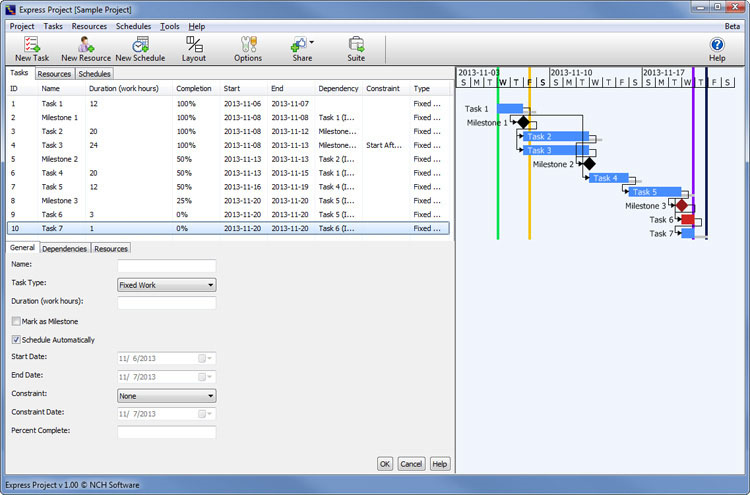 Each and every project that has multiple tasks and resources can be difficult to manage without a dedicated tool and for this purpose this is impeccable. At the same time, if you have to take into consideration different schedules, resources and deadlines, you need more than pen and paper to successfully organize your resources and this purpose Express Project is very good. Although Express Project is a lightweight application, it manages to provide you with the basic tools required for medium sized projects. You can use it to schedule multiple tasks and keep track of the resources. Each task can be connected with other items from the list by using finish-to-start or start-to-finish dependencies. This makes it easier to view the relation between various activities on the automatically generated Gantt chart. Usually, both the team members and hardware resources are limited and can only be used in a certain time interval. The Gantt chart can take into consideration the limitations by creating individual schedules. At the same time, depending on your project structure, you can change the interface layout between horizontal and vertical view. The default, vertical layout is more suitable for long time intervals and a reduced number of tasks, while the horizontal view allows you to view more tasks at the same time. For now, the program does not include any option to share the chart with other team members other than sending them the saved project file. As you all know, the task schedule is important for more than one person and this feature should bring more value to the application in particular. In a nutshell it can be said that Express Project is a simple and easy to use tool that can be used successfully for planning your projects with lot of ease.
Each and every project that has multiple tasks and resources can be difficult to manage without a dedicated tool and for this purpose this is impeccable. At the same time, if you have to take into consideration different schedules, resources and deadlines, you need more than pen and paper to successfully organize your resources and this purpose Express Project is very good. Although Express Project is a lightweight application, it manages to provide you with the basic tools required for medium sized projects. You can use it to schedule multiple tasks and keep track of the resources. Each task can be connected with other items from the list by using finish-to-start or start-to-finish dependencies. This makes it easier to view the relation between various activities on the automatically generated Gantt chart. Usually, both the team members and hardware resources are limited and can only be used in a certain time interval. The Gantt chart can take into consideration the limitations by creating individual schedules. At the same time, depending on your project structure, you can change the interface layout between horizontal and vertical view. The default, vertical layout is more suitable for long time intervals and a reduced number of tasks, while the horizontal view allows you to view more tasks at the same time. For now, the program does not include any option to share the chart with other team members other than sending them the saved project file. As you all know, the task schedule is important for more than one person and this feature should bring more value to the application in particular. In a nutshell it can be said that Express Project is a simple and easy to use tool that can be used successfully for planning your projects with lot of ease.
