Chief Architect Premier X6 Review
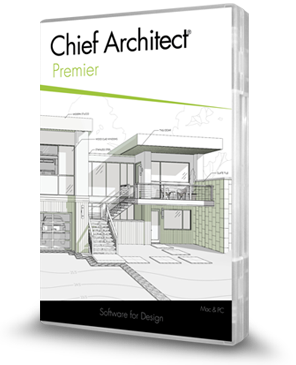 Chief Architect Software which is a leading publisher and developer of 3D Architectural home design software for home DIY enthusiasts, architects, designers, and builders. This company has recently announced the release of latest version X6 of the architectural drafting and home design software. With the help of this new release, the user can now directly import the field dimensioned drawings and plans generated from the room planner application into the chief for better or finer detailing and editing.
Chief Architect Premier X6 is amongst the best selling software for light commercial and full residential design along with the most comprehensive characteristics. Chief Architect interiors have been designed specifically for bath, kitchen and interior design professionals along with special features.
There are a large number of vital reasons for the user of this product must familiarize himself or herself with the improved and new features in the Chief Architect Premier X6:
• New and improved features allow to produce drawings more efficiently, so it is to your advantage to use them.
• Some changes to existing functionality may affect your accustomed drawing style and thus your productivity if you are not aware of them.
• New features may affect your choice of settings in your template files, as well as your preferred Preference settings.
• It gives Control Wall Framing on a per-opening basis and needs just to specify the door and window openings and the user can use the default or custom settings for Sills, Trimmers, Headers and other framing related components on the Framing tab of the specification dialog.
• It allows to add Walls to the Library by custom wall definitions to the Library for reuse in new plan files. It also supports for SIP and ICF Wall Connections. Just needs to specify the multiple main layers for wall types to represent construction types such as SIP and ICF walls
• R-Value Controls: It now allows to specify the R-values for platforms, ceilings, floors, and walls. Easy to define Unconditioned or Conditioned Spaces by specifying the rooms as conditioned, unconditioned, or use the room type’s default to generate insulation calculations on the materials list.
• Hang Floor Joists Automatically: Just need to define Floor Joists to be flush with the Stem Wall Top and automatically generate floor framing platforms inside the foundation which hang from stem walls.
• Room Divide Tool: Create separations of rooms without walls using the Room Divide Tool. Great to differentiate flooring for rooms
• Automatically populate Camera Callouts with Layout Page Information: Select to include layout page label in camera callout second line text and the callout information automatically updates if layout label is changed.
• Support for Multiple Monitors: Now it is possible to get tabbed view windows, which can be undocked from main user interface and moved between monitors independently.
• Improved User Interface- Independent Control of Project Browser and Library Browser. It allows to view the Project Browser and Library Browser as tabs of the same window, or can be undocked to view them as a separate window.
• New Tool Palettes: When the user highlights a tool, it is possible to see all of the child tools in the Tool Palette.
Other enhanced advances and tools to existing features include energy efficiency tools, seamlessly integrated green building, faster 3D rendering, and support for dual monitors. The price of Chief Architect Premier X6 is $659.95.
Chief Architect Software which is a leading publisher and developer of 3D Architectural home design software for home DIY enthusiasts, architects, designers, and builders. This company has recently announced the release of latest version X6 of the architectural drafting and home design software. With the help of this new release, the user can now directly import the field dimensioned drawings and plans generated from the room planner application into the chief for better or finer detailing and editing.
Chief Architect Premier X6 is amongst the best selling software for light commercial and full residential design along with the most comprehensive characteristics. Chief Architect interiors have been designed specifically for bath, kitchen and interior design professionals along with special features.
There are a large number of vital reasons for the user of this product must familiarize himself or herself with the improved and new features in the Chief Architect Premier X6:
• New and improved features allow to produce drawings more efficiently, so it is to your advantage to use them.
• Some changes to existing functionality may affect your accustomed drawing style and thus your productivity if you are not aware of them.
• New features may affect your choice of settings in your template files, as well as your preferred Preference settings.
• It gives Control Wall Framing on a per-opening basis and needs just to specify the door and window openings and the user can use the default or custom settings for Sills, Trimmers, Headers and other framing related components on the Framing tab of the specification dialog.
• It allows to add Walls to the Library by custom wall definitions to the Library for reuse in new plan files. It also supports for SIP and ICF Wall Connections. Just needs to specify the multiple main layers for wall types to represent construction types such as SIP and ICF walls
• R-Value Controls: It now allows to specify the R-values for platforms, ceilings, floors, and walls. Easy to define Unconditioned or Conditioned Spaces by specifying the rooms as conditioned, unconditioned, or use the room type’s default to generate insulation calculations on the materials list.
• Hang Floor Joists Automatically: Just need to define Floor Joists to be flush with the Stem Wall Top and automatically generate floor framing platforms inside the foundation which hang from stem walls.
• Room Divide Tool: Create separations of rooms without walls using the Room Divide Tool. Great to differentiate flooring for rooms
• Automatically populate Camera Callouts with Layout Page Information: Select to include layout page label in camera callout second line text and the callout information automatically updates if layout label is changed.
• Support for Multiple Monitors: Now it is possible to get tabbed view windows, which can be undocked from main user interface and moved between monitors independently.
• Improved User Interface- Independent Control of Project Browser and Library Browser. It allows to view the Project Browser and Library Browser as tabs of the same window, or can be undocked to view them as a separate window.
• New Tool Palettes: When the user highlights a tool, it is possible to see all of the child tools in the Tool Palette.
Other enhanced advances and tools to existing features include energy efficiency tools, seamlessly integrated green building, faster 3D rendering, and support for dual monitors. The price of Chief Architect Premier X6 is $659.95.Chief Architect Premier X6 (32+64) Bit
Claim your discount coupon now!
