Autodesk Inventor Professional 2014 Review

The
Autodesk Inventor professional 2014 has been introduced with ‘suites’ based sale which means that users could only have the option of taking on a bundle of tools and alongside the various other flavours of Inventor, the Product Design Suite now also includes Alias Design (for industrial design and surface modelling), Showcase, 3ds max, Vault and Mudbox. This higher end suite also includes NavisWorks Manage for design and factory layout and this suites approach undoubtedly offers huge value for money as the facts are that for those engaged in design; the core area of interest is always going to be
Inventor Professional 2014. By looking at what’s new in documentation, the updates to the core Inventor system seem to be a little lacking in this particular release. Well, in this release you won’t find a huge amount of change in the part modelling tools rather more evolution with less revolution. Although, there has been some robustness built into the existing operations like in sketching, few new tools to build slots more quickly and more options when sketching rectangles, whether based on an arc or linear. It can be said that there is also been work done on making specific modelling commands more reliable and in particular when sweeping large profiles around small radius corners and allows operations that previously would have failed can now be built where self intersections have caused issues or same problems also often arise when building coils. The assembly modelling includes various features, one can be Express mode which builds on the ‘graphics’ only loading mode that most modern 3D design systems have now but the main idea is when the assembly is above a certain size then the system can load it in a pure graphics mode. When a model is loaded in Express mode if allows the user to add, remove or sub-assemblies and work with the assembly tree or product structure. Another set is of Simplify tools which can be used in two basic use cases, the first can be creating a lighter weight dataset from an assembly or the complex part. It only has three commands which are workflow driven. By selecting the parts you want to simplify from either the assembly browser, dynamically from the graphics window or from a folder. It enables the user to create a single part file that takes the part geometry and creates substitute specific parts for manually created geometry or use built in tools to define primitives that can be swapped for sensitive parts or a single geometric lump. At the same time, it gives security to the data used by you as a user. In this release, drawings is the key for the majority wherein the new raster mode allows you to place drawing views based on a bitmap image of the various views and after that parts are loaded and the full vector based views are produced. It can be said, the other major update to drawing, again supporting those with complex assemblies, is the ability to split a drawing table, but retain it’s associatively and intelligence.
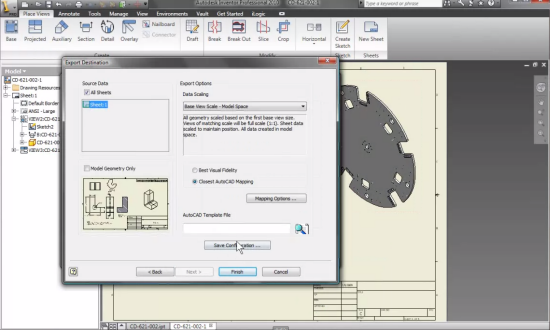
So, after looking at the Inventor 2014 release and it can said that it is built on the existing tools for more extended functionality. Nevertheless, this release will give a new start of more cohesive set of tools and a greater push of that technology into the core applications in which companies have invested already all across the globe? So, it is a mature product set that has a vast range of tools available and it’s used daily by thousands of engineers and designers all across the globe.

Highly Recommended By Software Pro Reviews
Buy Autodesk Inventor Professional 2014 32Bit
Claim your discount coupon now!
Buy Autodesk Inventor Professional 2014 64Bit
Claim your discount coupon now!
 The Autodesk Inventor professional 2014 has been introduced with ‘suites’ based sale which means that users could only have the option of taking on a bundle of tools and alongside the various other flavours of Inventor, the Product Design Suite now also includes Alias Design (for industrial design and surface modelling), Showcase, 3ds max, Vault and Mudbox. This higher end suite also includes NavisWorks Manage for design and factory layout and this suites approach undoubtedly offers huge value for money as the facts are that for those engaged in design; the core area of interest is always going to be Inventor Professional 2014. By looking at what’s new in documentation, the updates to the core Inventor system seem to be a little lacking in this particular release. Well, in this release you won’t find a huge amount of change in the part modelling tools rather more evolution with less revolution. Although, there has been some robustness built into the existing operations like in sketching, few new tools to build slots more quickly and more options when sketching rectangles, whether based on an arc or linear. It can be said that there is also been work done on making specific modelling commands more reliable and in particular when sweeping large profiles around small radius corners and allows operations that previously would have failed can now be built where self intersections have caused issues or same problems also often arise when building coils. The assembly modelling includes various features, one can be Express mode which builds on the ‘graphics’ only loading mode that most modern 3D design systems have now but the main idea is when the assembly is above a certain size then the system can load it in a pure graphics mode. When a model is loaded in Express mode if allows the user to add, remove or sub-assemblies and work with the assembly tree or product structure. Another set is of Simplify tools which can be used in two basic use cases, the first can be creating a lighter weight dataset from an assembly or the complex part. It only has three commands which are workflow driven. By selecting the parts you want to simplify from either the assembly browser, dynamically from the graphics window or from a folder. It enables the user to create a single part file that takes the part geometry and creates substitute specific parts for manually created geometry or use built in tools to define primitives that can be swapped for sensitive parts or a single geometric lump. At the same time, it gives security to the data used by you as a user. In this release, drawings is the key for the majority wherein the new raster mode allows you to place drawing views based on a bitmap image of the various views and after that parts are loaded and the full vector based views are produced. It can be said, the other major update to drawing, again supporting those with complex assemblies, is the ability to split a drawing table, but retain it’s associatively and intelligence.
The Autodesk Inventor professional 2014 has been introduced with ‘suites’ based sale which means that users could only have the option of taking on a bundle of tools and alongside the various other flavours of Inventor, the Product Design Suite now also includes Alias Design (for industrial design and surface modelling), Showcase, 3ds max, Vault and Mudbox. This higher end suite also includes NavisWorks Manage for design and factory layout and this suites approach undoubtedly offers huge value for money as the facts are that for those engaged in design; the core area of interest is always going to be Inventor Professional 2014. By looking at what’s new in documentation, the updates to the core Inventor system seem to be a little lacking in this particular release. Well, in this release you won’t find a huge amount of change in the part modelling tools rather more evolution with less revolution. Although, there has been some robustness built into the existing operations like in sketching, few new tools to build slots more quickly and more options when sketching rectangles, whether based on an arc or linear. It can be said that there is also been work done on making specific modelling commands more reliable and in particular when sweeping large profiles around small radius corners and allows operations that previously would have failed can now be built where self intersections have caused issues or same problems also often arise when building coils. The assembly modelling includes various features, one can be Express mode which builds on the ‘graphics’ only loading mode that most modern 3D design systems have now but the main idea is when the assembly is above a certain size then the system can load it in a pure graphics mode. When a model is loaded in Express mode if allows the user to add, remove or sub-assemblies and work with the assembly tree or product structure. Another set is of Simplify tools which can be used in two basic use cases, the first can be creating a lighter weight dataset from an assembly or the complex part. It only has three commands which are workflow driven. By selecting the parts you want to simplify from either the assembly browser, dynamically from the graphics window or from a folder. It enables the user to create a single part file that takes the part geometry and creates substitute specific parts for manually created geometry or use built in tools to define primitives that can be swapped for sensitive parts or a single geometric lump. At the same time, it gives security to the data used by you as a user. In this release, drawings is the key for the majority wherein the new raster mode allows you to place drawing views based on a bitmap image of the various views and after that parts are loaded and the full vector based views are produced. It can be said, the other major update to drawing, again supporting those with complex assemblies, is the ability to split a drawing table, but retain it’s associatively and intelligence. 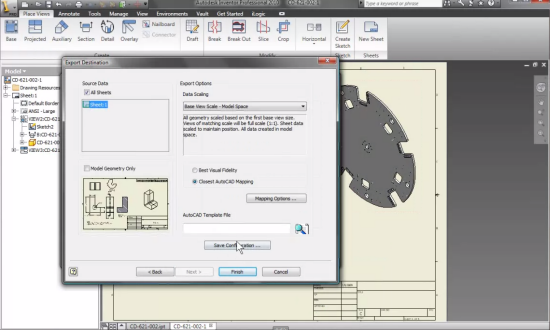 So, after looking at the Inventor 2014 release and it can said that it is built on the existing tools for more extended functionality. Nevertheless, this release will give a new start of more cohesive set of tools and a greater push of that technology into the core applications in which companies have invested already all across the globe? So, it is a mature product set that has a vast range of tools available and it’s used daily by thousands of engineers and designers all across the globe.
So, after looking at the Inventor 2014 release and it can said that it is built on the existing tools for more extended functionality. Nevertheless, this release will give a new start of more cohesive set of tools and a greater push of that technology into the core applications in which companies have invested already all across the globe? So, it is a mature product set that has a vast range of tools available and it’s used daily by thousands of engineers and designers all across the globe.  Highly Recommended By Software Pro Reviews
Highly Recommended By Software Pro Reviews