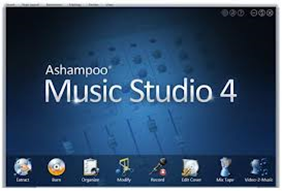Ashampoo Music Studio 4.0 Review
Keeping the average home user in mind, Music studio from Ashampoo has been designed. The predictable assets in the application are its easy handling for the users and also an assorted suite of features for managing the music. The traditional installer from Ashampoo benefits this application which is priced at $29.99 (€24). A custom installation process can be opted and the additional modifications can be dropped. Unlike the other Ashampoo product, it has looks which are quite impressive. All the menus are ready on a strip at the bottom of the main application window as the interface is free from clutter.
A versatile set of options are offered by the application. It ranges from converting music files to a different format to extracting tracks from Audio CDs and automatically renaming items in your music collection. Creating mix tapes and recording audio are also other important options offered by the application. Though it may appear it is adequate for such a program; editing audio, creating covers and inlays for CDs or extracting the audio track from a video file are also some other options to explore. Even if you are not familiar with applications of its kind, it is simple to work with Music Studio. A quick way to learn the ropes is offered by wizard-like structure as you pay attention on a single aspect on your way to carry out a task. For an example, when ripping an Audio CD, the optical drive selecting its reading speed should be chosen first. Make the necessary modifications for each track and check if the files have been recognized correctly. After this, a technical step is taken where you should set the output quality and the file format such as OGG, FLAC, WMA, WAV or MP3. If your tastes in music are more eccentric, then there are exceptions but besides this Ashampoo Music Studio manages to recognize almost all albums given to extract.
The possibility to make an Audio CD or burn a disc with MP3 or WMA files is offered when you create your own music disc. The application should be able to create a mixed format disc and all supported file types can be contained such as OGG, FLAC, WMA, WAV or MP3. You can play the added files prior to burning. You have to browse for data manually as you cannot drag and drop the data in the application window. When you try to create a mixed format disc, Music Studio may get crashed every time when the program starts the burning procedure
Renaming the files using specific placeholders is what refers to organizing your music collection. A list of predefined patterns is also available but name patterns based on information such as song title, artist, year of release, file format or genre can be created. The audio editing section allows you to trim up the files and get rid of surplus sound even though the editing section is not equipped with too many tools. You can apply crossfade effect and simply mix the tracks up. Parts of a song can also be replaced with silence or audio bits by the cutting and pasting selections.
Along with the options for file tag editing and volume normalization option, converting the tracks to any of the supported formats is also present in this menu. Ashampoo Music Studio can help you through its mix tape feature if you want a single audio file playing multiple songs. You can glue many tracks in a single audio file. A crossfading effect is used to separate each item so they do not overlap during playback. The application supports a wide range of formats for extracting the audio from a video. The application loads up only the sound of the file and the menu is almost the same as the one for editing audio tracks.