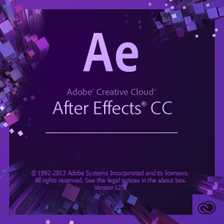Adobe After Effects CC Review
Video professionals use Adobe After Effects application for creating cinematic visual effects and creating motion graphics. It is used for creating dynamic text animation using typography tools. It applies nondestructive effects to video using different adjustment methods and it can isolate objects from their background using rotoscoping technology. The cutting edge stabilization features make the correction of camera shake easily possible. Several other Adobe applications like Photoshop for animating 3D layers, Premier Pro can be integrated with After Effects. This can be done with copy and paste support and shared effects, and Flash Professional for creating web animation sequences. For the members of Creative Cloud, there is a new release available and it is After Effects CC which has awesome features that we will discuss in this review. After Effects CC will not work on 32-bit operating systems. On 64-bit systems, some performance benefits exist which permit the best way of coping with demanding technical challenges when working with video materials. It works well in higher resolution and HD content.
Adobe presented a mixture of After Effects and CINEMA 4D by working with Maxon, one of the leading vendors in 3D, CINEMA 4D creators. You do not have to render between two applications or re render and you can work directly with 3D geometry inside your compositions. You can apply CINEMA 4D’s multi-pass workflow as layers by taking native CINEMA 4D scenes as assets. This will make you achieve your idea with new CINEWARE in After Effects CC.
The results will be immediately seen inside After Effects when we update the CINEMA 4D scene. You can use CINEWARE to create new CINEMA 4D scenes directly in After Effects CC. Photorealistic renderings can be directly created in the After Effects CC viewport. Thus, a control between the image performance and image quality can be achieved by adjusting the render quality. Since CINEMA 4D Lite is included in Adobe After Effects CC and offers all substantial basic functions, there is no need to buy a full CINEMA 4D license.
The Refine Soft Matte effect and the Refine Edge tool are understood to be an enhancement of the Roto Brush. Roto Brush is already present in After Effects CS6. It only allows creating hard matte lines. If you require to automatically separate complicated foreground elements like frizzy hair or motion-blurred edges from poorly lit or complex backgrounds, it can only be done using Refine Edge tool. A finer-detailed alpha channel along the Roto Brush’s segmentation boundary is calculated by Refine Edge stroke. The Refine Edge Tool can be used with other keying technique.
The controlling of the track points, maintaining framing, and more can be done by Warp Stabilizer VFX feature. It can be still fast and easy to put into use with dynamic link. You can focus on the creative control of the shot instead of stabilization. You can decide to have the shaky footage or to reverse stabilize. You can aim the camera to work or focus on specific elements within the scene and the stabilization process can be worked with effects. If you want to stabilize the scale of a shot, you can direct Warp Stabilizer VFX accordingly. You can also now disclose the underlying tracking points in a shot that Warp Stabilizer VFX is working on, including the ability to delete undesired points. It is possible to recreate the original camera movement in a scene with the 3D Camera Tracker so you can add text and video layers. You can refine tracking points over time as it now also features much-needed Track Optimization.