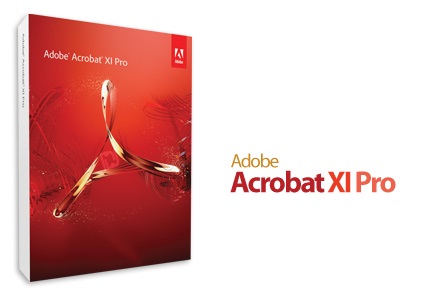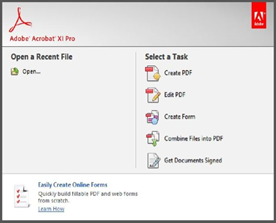Adobe Acrobat XI Pro Review
Adobe Acrobat Pro XI is unquestionably the most powerful creation software. It has become more advanced with the addition of new and significant features. This version of Acrobat is an effort to meet the needs of business professionals and it has made interaction and communication easier. Acrobat XI will provide the solutions to enhance your work by combining the power of the desktop with complementary online services. This new version definitely encourages better association both inside and outside the organization.
Some features of Adobe Acrobat XI Pro
By using the PDF editor, you can edit text and images. You can easily make minor edits to PDF pages as you do with other applications with a point a click interface. Acrobat presents the best tool for the job after you just click the text or image. You can add or remove images in a snap, re-flow paragraphs and find or replace text.
With Adobe Acrobat XI, it is quick and easy to convert PDF files into PowerPoint. You can turn your PDF into a high-quality PPTX file, which you can edit and update in PowerPoint. You do not have to waste time reformatting bulleted text, tables, objects, and master layouts as your formats are saved. It is also quick and easy to select some of the information in your PDF presentation and export just the portion of the slide you need. Parts of your PDF file can be copied or pasted into any application file including the existing or a new PowerPoint presentation.
You can create new web forms and PDF forms. By using a predesigned template that is easy to customize, you will be able to build forms faster. Anyone can complete the PDF form you create by using free Adobe Reader. With the inclusion of help text and required fields, you can help or guide people through your form. Payment options can be added through PayPal and you can extend your Forms Central desktop app by singing up for an online account to publish forms and review results online.
The other important feature of Adobe Acrobat XI is that you can standardize routine PDF tasks. This feature ensures that no one misses a single step. You can make sure that PDF’s are prepared completely and quickly through the use of guided or automated action. Prebuilt Actions let you run a sequence of tasks automatically with a single click; it does not matter if you’re dealing with a large batch of file or a single PDF. Guided Actions will walk you through every step in complicated tasks like publishing sensitive information. You can create your own prebuilt actions.
By using the free Adobe Reader on the computer or mobile device, you can get others to sign documents. With Adobe EchoSign, paper signatures have become a thing of the past. Get files e-signed in under an hour on average with a free or paid subscription to the electronic signature service. EchoSign can forward documents, send reminders and store them online. It can even tack signatures for you.
You can merge multiple files such as spreadsheets, web pages, and photos into one PDF which you can easily email, archive, or send out for review. Before you merge them into a PDF, you can arrange and preview files and individual pages. Drag and drop pages to organize them perfectly the way you want. If you want to include a document that’s stored on an online storage site, like Microsoft Office 365 or SharePoint, find it fast with shortcuts.